How to Fix “iTunes Is Waiting for Windows to Install Driver”
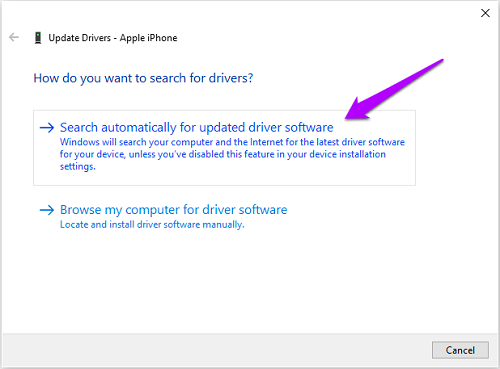
If you encounter this message, “iTunes is waiting for windows to install Driver,” then you can do several things to fix this issue. As you get this message, try to recall when iTunes worked properly and try to remember last time which apps you have added or made any changes to the PC as those apps might be a reason to blame. If you want to fix it, then this post might be useful for you. Read the blog and follow the instructions to fix iTunes is waiting for windows to install Driver. Updating the Operating System of Windows The most common answer is to update the Windows OS. Updating the Windows OS is sufficient to solve the issue in most cases. It is because it will download and install automatically the entire drivers of the iPhone you want, likewise download and install all drivers of a mouse, USB drivers and more. You must check whether the update automatically is turned on for the Windows device. Sourc...



